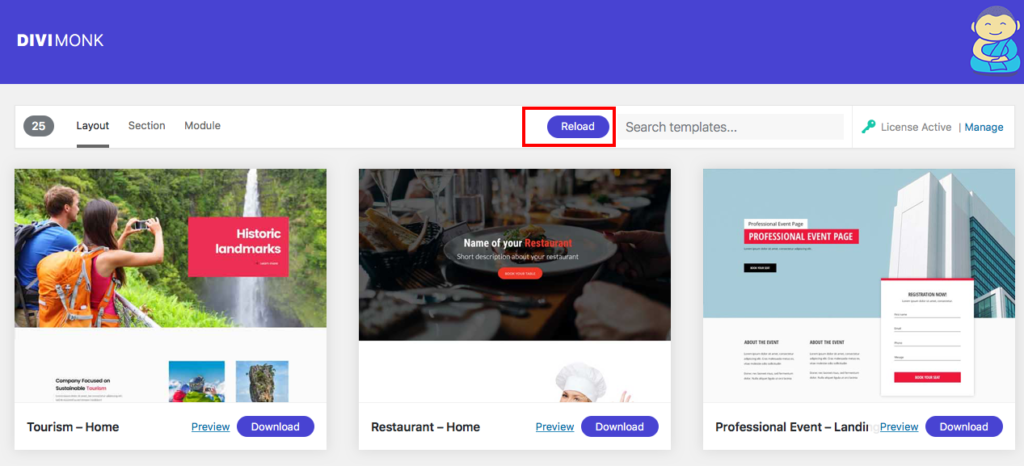When you first activate the Divi Monk Templates, it loads a list of all the existing templates from our server. We keep adding new templates and the list of templates need to be reloaded on your site.
Reloading the template list is quick and easy. Simply click the Reload button and the list will get updated. You can also check the template count in the grey box on the left. In the screenshot below, it shows that there are 25 Full Page Layouts/Templates available.