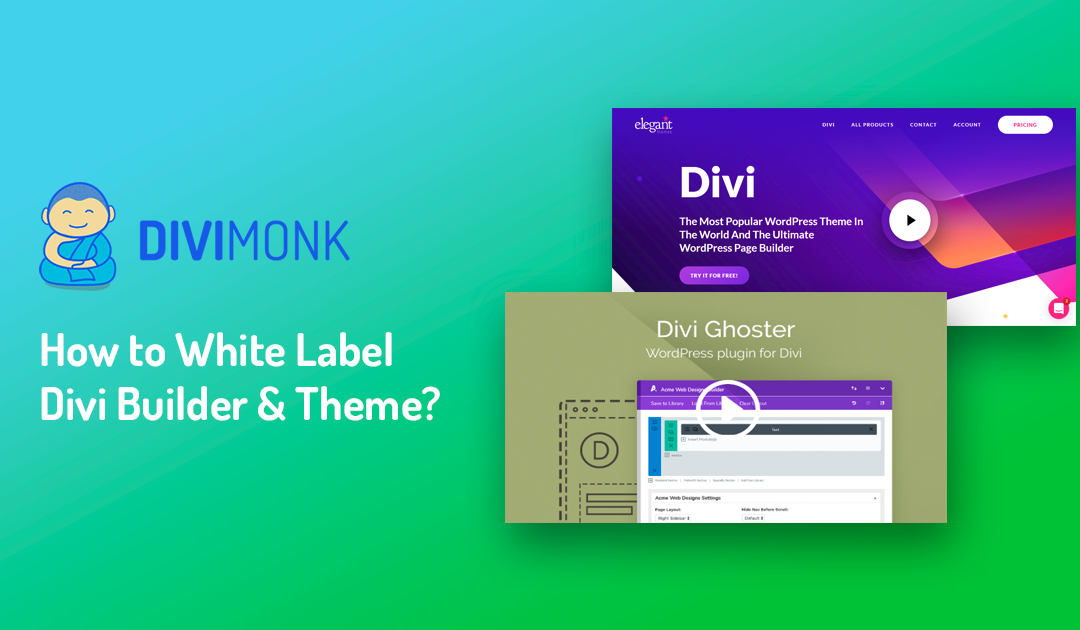Divi is the most popular WordPress theme & page builder. Right now, Divi powers more than 600,000 websites. One of the reasons for its popularity is the extensive list of its impressive features, which make it popular among beginners & professionals.
Divi is not just a WordPress theme; it provides a complete website building framework that allows you to customize & design every single part of your website without touching a single line of code.
Although Divi has multiple lists of exciting features, however, for the white labeling Divi theme, we need to use a third-party plugin. One plugin that we can use to white label Divi is Divi Ghoster from Aspen Grove Studios.
What is White Label Branding?
White label branding is a marketing technique in which a product or service made by one company but sold by another. In simple words, A white label product or service is customarily developed by Company X that can be rebranded & sold under Company Y.
White-label product/services purchased by a company without branding. Afterward, the reseller customizes the product with their identity, logo & brand, allowing customers to associate the brand with the reseller.
The same process applies to our WordPress product, rename, and presents a product/plugin/theme as your own is called White label Branding. It gives you the flexibility to hide the actual identity of the plugin or theme & allows you to use your brand name.
When you start designing or development project, you want to have your name on it. Surely you can do it by placing your logo & with some custom graphics, but WordPress logo and links are splashed all over the website, grabs your visitors’ attention.
Advantages of White Labeling WordPress Site
One question arises, do brands/companies/ or any other marketing agencies need a White Label Branding? What is the thing that made White Label Branding popular, why it has now become one of the most potent marketing practice?
When you start a designing or development project, you want to have your name on it. Surely you can do it by placing your logo & with some custom graphics, but WordPress logo and links are splashed all over the website, might be attracting your visitors’ attention. This is why White Labeling is essential:
Let’s see the advantages of White Labeling WordPress Site:
- Easy Branding
- Cost and Time-efficient
- Look More Professional
- Easily brand the backend of WordPress
- Helps your clients to associate with your brand easily
- Clears ambiguity in your clients, whether or not you designed the website
How to White Label Divi using Divi Ghoster?
Divi Ghoster is a third-party plugin used to customize the website’s Branding. The plugin comes with a plethora of features but one of its essential feature ios white label branding that lets you hide the Divi and Extra Theme from theme detectors and users & allows you to White Label Divi. This plugin enables you to hide the Divi and Extra Theme from theme detectors and users.
Also, Divi Ghoster allows you to replace Elegant Themes branding with your brand. You can easily add your branding to the divi builder, dashboard, source code, etc.
Also Read: 10 BEST THIRD-PARTY DIVI PLUGINS FOR YOUR WEBSITE
Key features of the Divi Ghoster :
- Hide Divi & Extra Themes from Theme Detector
- Allows to Set the Site to Full Incognito Mode
- Hide Divi & Extra Theme Related Plugins
- White Label Branding
- Login Customizer
Step-by-Step Divi Ghoster Installation Guide
Before Installing:
- Divi Theme must be active
- Take a backup of your WordPress website
- Change your permalinks & make sure they’re not set to Plain. Choose any other option.
Step 1: The process of installing Divi Ghoster is the same as any other WordPress plugin. Go to your WordPress dashboard and go to Plugins > Add New.
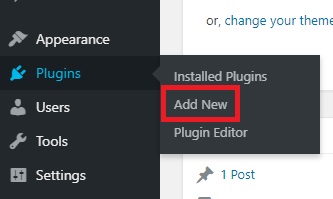
Step 2: Navigate to the ‘Upload’ section & upload the Divi Ghoster Plugin, which you have downloaded earlier from the Aspen Grove Studios website and then click on the Install Now button.
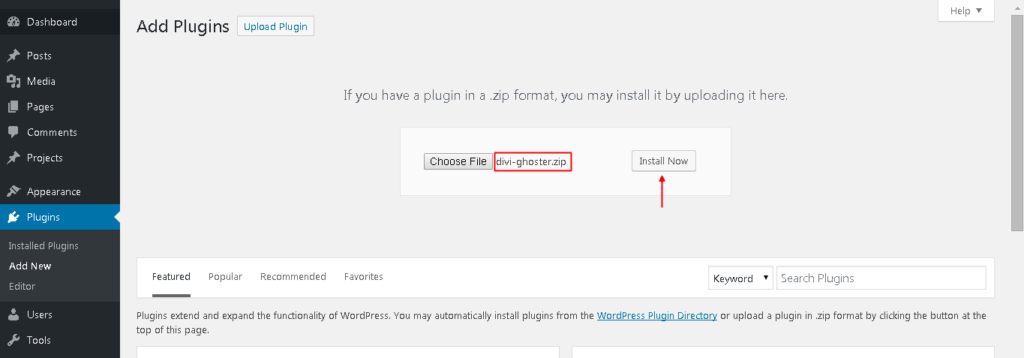
Step 3: After installation, click on the Activate Plugin button in the Plugin dashboard.
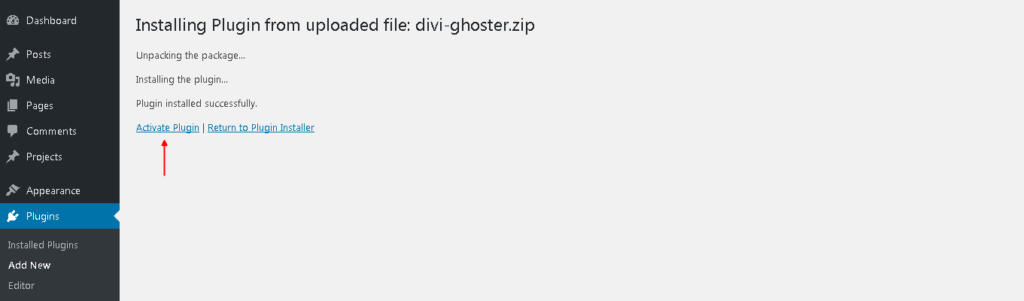
Step 4: As soon as you activate the plugin, a new window appears. Enter License Key & Go.
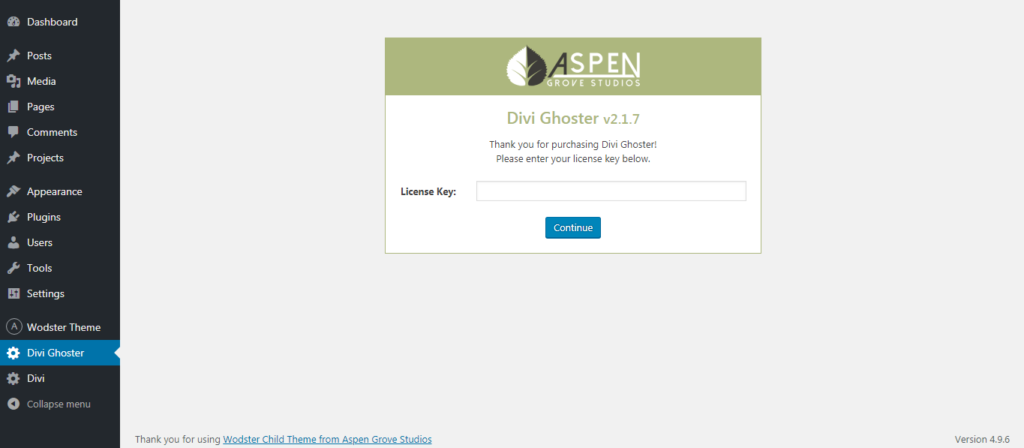
You have successfully installed the Divi Ghoster Plugin on your website!
How does Divi Ghoster Work?
Divi Ghoster allows you to remove all the traces of the Divi theme from backend, frond-end & the source code of your website. It gives you the flexibility to custom brand your website easily.
Let’s look at each of the features:
Ultimate Ghoster
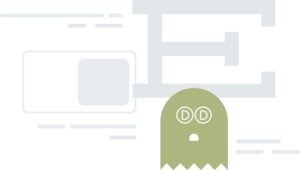
While using white label plugin for one of the major issues, appear is Theme Detector. Many WordPress theme detectors easily detect all which WordPress themes and plugins currently being used by a site.
Divi Ghoster got you covered with its Ultimate Ghoster feature, and this feature helps you to hide all Divi & Extra-related plugins form the Theme Detectors.
Enter your Custom Branding Name

Divi Ghoster gives you the flexibility to choose the name you want for your theme. The name you select will appear in the Dashboard, Theme files, Page builder, etc. This is a great feature to brand the site for your clients.
Upload your Desired Branding Image

Want to replace the Divi logo in the Divi Builder and the dashboard?
If yes, From this option, select the image of your choice to appear in place of Divi logo in WordPress back end. Please choose the image size 36×36. Larger size images will work, but they will reduce it down. Better to choose a small size image, so it fits appropriately in the first place.
Customize the Login Page

With its Login Customizer feature, you can easily customize the wp-admin or wp-login page. You can remove the WordPress logo & add a logo of your choice.
Also, it gives you the flexibility to customize background colors, links, shapes, & images.
Final Thoughts!
Divi Ghoster is easy to use & extremely lightweight plugin. It provides a simple way to create your own branded theme. You can change the theme’s name, image & even URL slug.
Although the plugin is compatible with a single WordPress site, however, it is not compatible with WordPress Multisite. All in all, some of its exciting features, such as Login Customizer & Ultimate Ghoster, make it worth considering.